Leading Mobile & web Development company which is providing Ready to publish apps & on demands application in Global Bussiness.
- 908, B Square 2, Ambli Rd, near Hotel Double tree Hilton, Vikram NagarAhmedabad-380054, Gujarat, India
- (+91) 8758432204Give us a call
- contact@initiotechmedia.com24/7 online support

10 Google ADS Extensions Types
- Shruti Komal
- August 17, 2019
- 0
Google ADS Extension
Creating a captivating Google search ad within the characters allotted can be a challenge. It isn’t easy to squeeze keywords, calls to action, and a unique message into just three headlines and two description slots. Luckily, Google Ads extensions are the perfect tool to help you incorporate additional relevant information to your ads and stand out from the competition.
Benefits Of Extensions
Google Ads extensions can boost the effectiveness of your ads in a number of ways. When implemented properly, they provide extra snippets of detail needed to create robust, high-performing search ads. Here are the main benefits of using manual Google Ads extensions:
- They are free. There is no cost to incorporate extensions into your Google Ads campaigns.
- Your ads will perform better. Relevant extensions contribute to better quality scores and can increase your ad rank.
- Your ads will be more appealing to searchers. Ad extensions are proven to improve click through rate and conversions.
- You’ll gain more qualified clicks. Since extensions allow you to provide more relevant information, the clicks you get are more likely to be the ones you’re looking for.
- Your ads will have a greater visual presence. Extensions help your ad take up more space on the search engine results page, getting you more clicks and setting you apart, visually, from your competition.
Types of Google ads Extensions:-
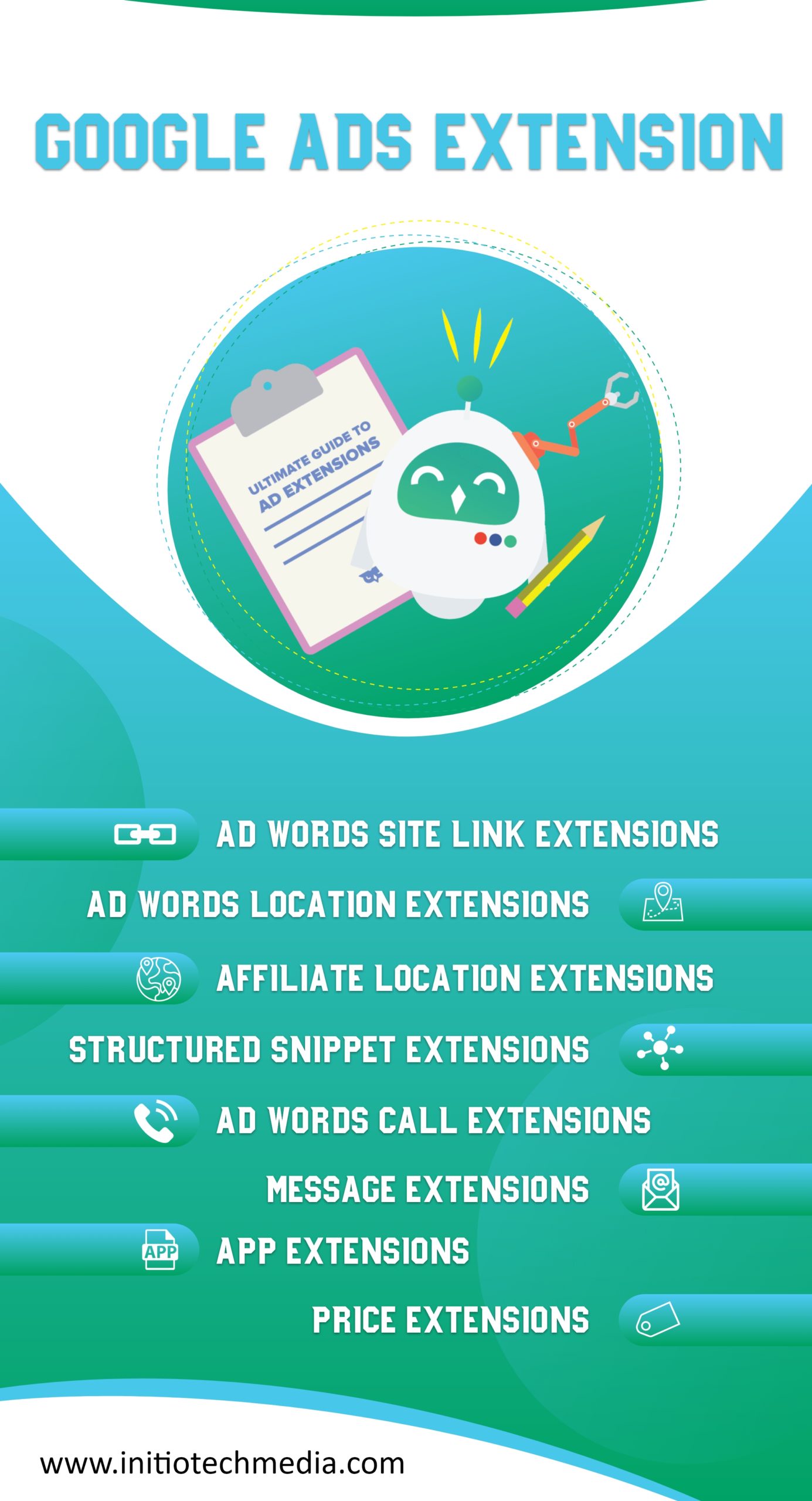
- Ad Words Site link Extensions
- Ad Words Location Extensions
- Affiliate Location Extensions
- Structured Snippet Extensions
- Ad Words Call Extensions
- Message Extensions
- App Extensions
- Ad Words Call-out Extensions
- Price Extensions
- Promotion Extensions
Site link Extensions:-
Site link Extensions are additional links that you can add to your search ad. These allow searchers to see all your various offerings up front so their click is more relevant to their needs.
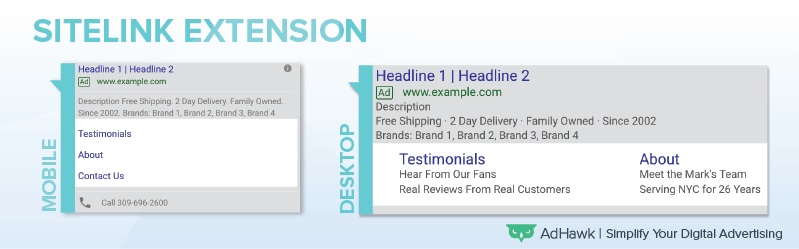
Location Extensions:-
Location Extensions show your storefront address and hours of operation in your search ad. These are absolutely essential if you’re looking for more in-store foot traffic. In order to set up location extensions, you must connect a ‘Google My Business Account” to Ad Words, which we recommend all advertisers do anyways.
Affiliate Location Extensions:-
Affiliate Location Extensions are most useful for large brands who sell products nationwide. They help potential customers find the best retail chains to buy your products. Currently, this feature includes the largest chains in the United States, United Kingdom, Australia, Germany, Canada, Brazil, Netherlands, and France.
Structured Snippet Extensions:-
Structured Snippet Extensions provide advertisers three additional header lines of text to highlight key aspects of your business, including:
- Amenities
- Brands
- Courses
- Degree Programs
- Destinations
- Featured Hotels
- Insurance Coverage
- Models
- Neighborhoods
- Service Catalog
- Shows
- Styles
- Types
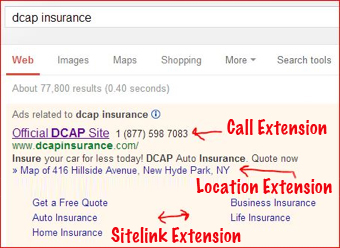
Call Extensions:-
Call Extensions allow you to show your phone number on your ad. They’re popularly known as click to call extensions because, on mobile, users are able to click your ad to dial your business.
Message Extensions:-
Prefer text over a phone call? Message extensions provide a button on mobile devices that prompts your potential customers to contact you via text message.
App Extensions:-
App Extensions allow you to add a mobile app download button next to your Search Ad. It attaches your thumbnail icon, name, and a customization call to action button beneath your text ad as seen above with Amazon.
Call-out Extensions:-
Call-out extensions are similar to Site link Extensions, without the clickable links. They allow you to provide additional detail and relevance to your ad while maintaining a laser-focused call-to-action.
Price Extensions:-
Google released Price Extensions from beta in July 2016. This ad extension showcases your products and services with transparent pricing directly on the ad.
Promotion Extensions:-
Promotion Extensions advertise coupons, deals, and sales offerings. They’re usually paired with a price tag icon, which helps your ad take up more real estate and really stand out above your competitors on Google Search.
WhatsApp us

